OpenR Link : Tested Renault’s New Integrated Dashcam App
Renault has just launched a highly anticipated feature for many drivers: a Dashcam application directly integrated into its OpenR Link multimedia system. Say goodbye to add-on cameras and messy cables! We had the chance to test this new feature, and here is our full review.
The Concept: Perfect Integration
The main advantage of this solution is its native integration. The application uses the four cameras already present on vehicles equipped with the 360° view:
- The front camera, under the Renault logo.
- The two cameras in the side mirrors.
- The rear-view camera.
This provides complete coverage of the vehicle’s surroundings without needing to install any additional hardware. Everything is managed from the central screen for a simple and clean experience.
Prerequisites and Installation
To use this application, several conditions must be met:
- Compatible Vehicle: The application is available on recent high-end models:
- Megane E-Tech electric
- Scénic E-Tech electric
- Austral
- Espace
- Rafale
- Software Version: Your OpenR Link system must be up-to-date, with at least version 1847 (or 3.2.0). To check, go to : Settings > Vehicle Updates > Information
- Have the 360 camera equipment
- USB Drive: Recording requires a USB drive plugged into one of the front ports. The exFAT format is recommended for better compatibility.
If the app isn’t already installed, you can download it from the Play Store directly in your vehicle. It will only appear if your car is compatible.

How Does It Work?
Once installed and launched the first time, the application is incredibly simple.
Recording: To save a sequence, the engine must be running. The application continuously records to a buffer. When you want to save what just happened:
- Pull down the notification center (by swiping your finger from the top of the screen downwards).
- Tap the Dashcam notification “Record video”.
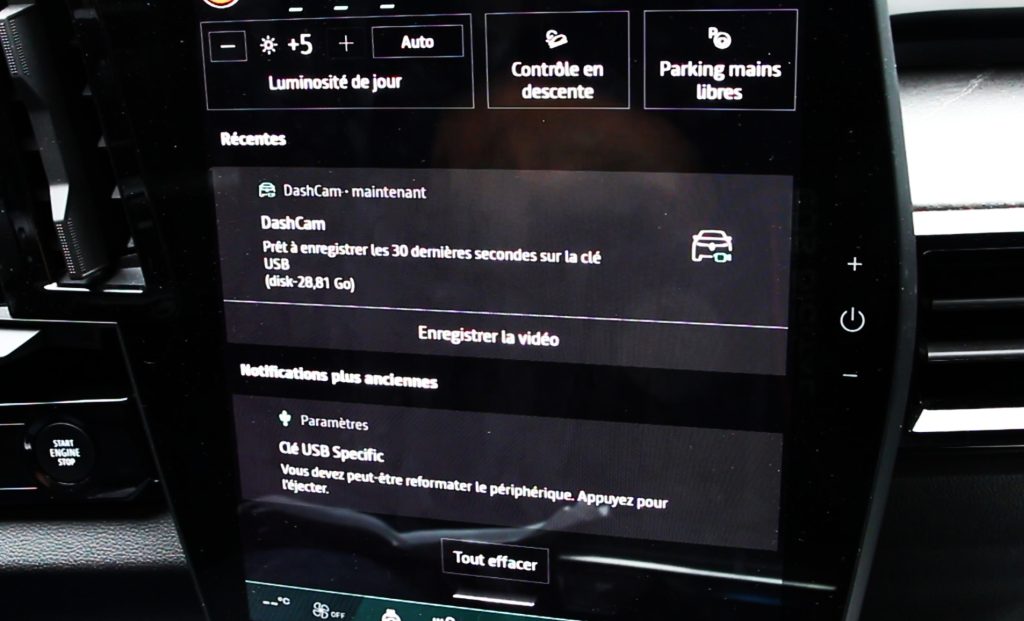
The sequence is then saved to your USB drive.
Settings: The settings menu is clear and gets straight to the point:
- Camera Selection: You can select which cameras to include in the recording (all four are active by default).
- Recording Duration: You can set the length of the sequence to be saved before you trigger the recording, from 30 to 120 seconds.
Playback: The recorded clips are accessible directly from the application. The date, time, and cameras used are displayed. The video player is very well-designed:
- Playback is smooth, and you can easily navigate through the video.
- The standout feature: you can switch from one camera to another during playback without the video stopping. The streams are perfectly synchronized, which is ideal for analyzing a scene from all angles.

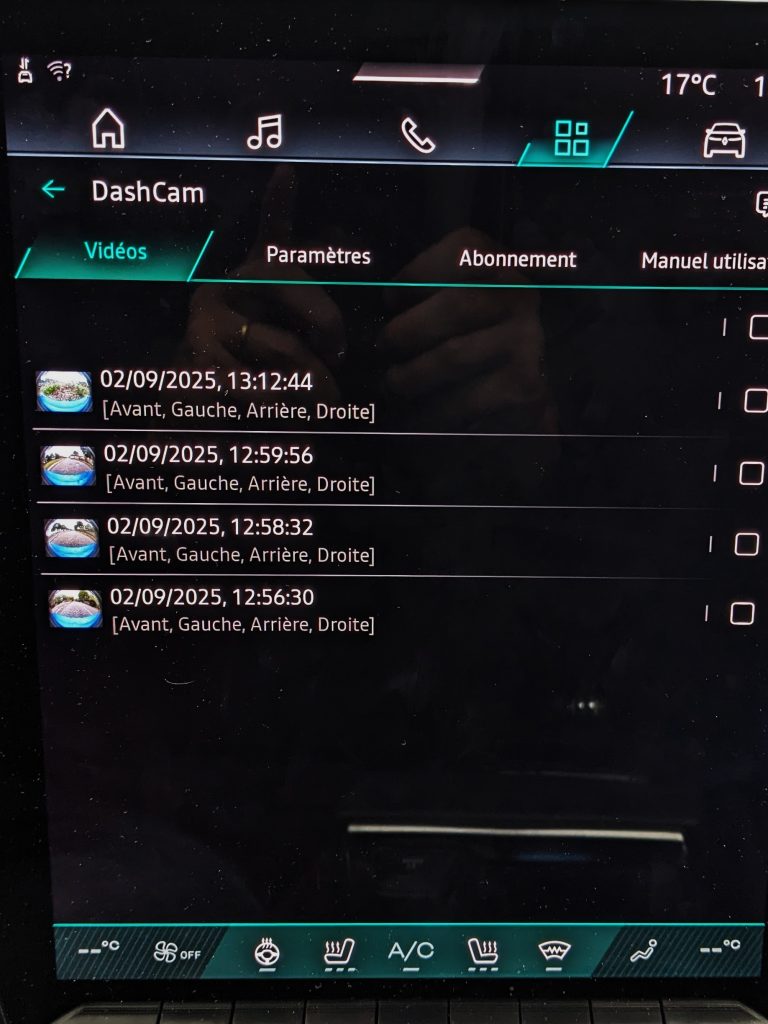
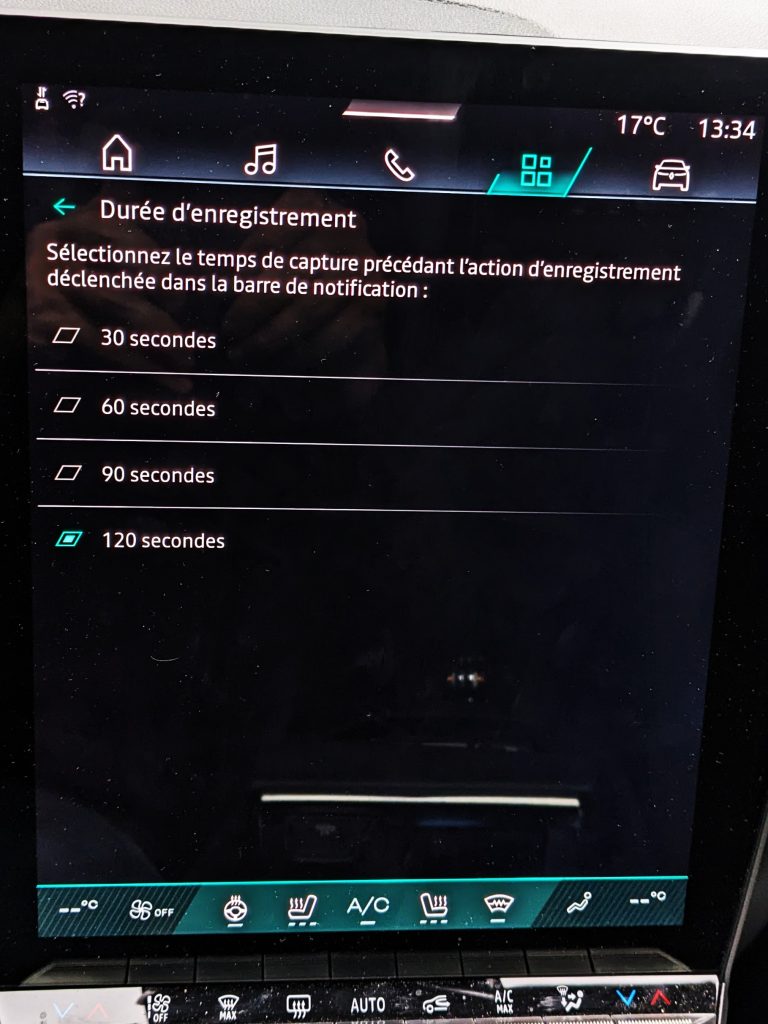
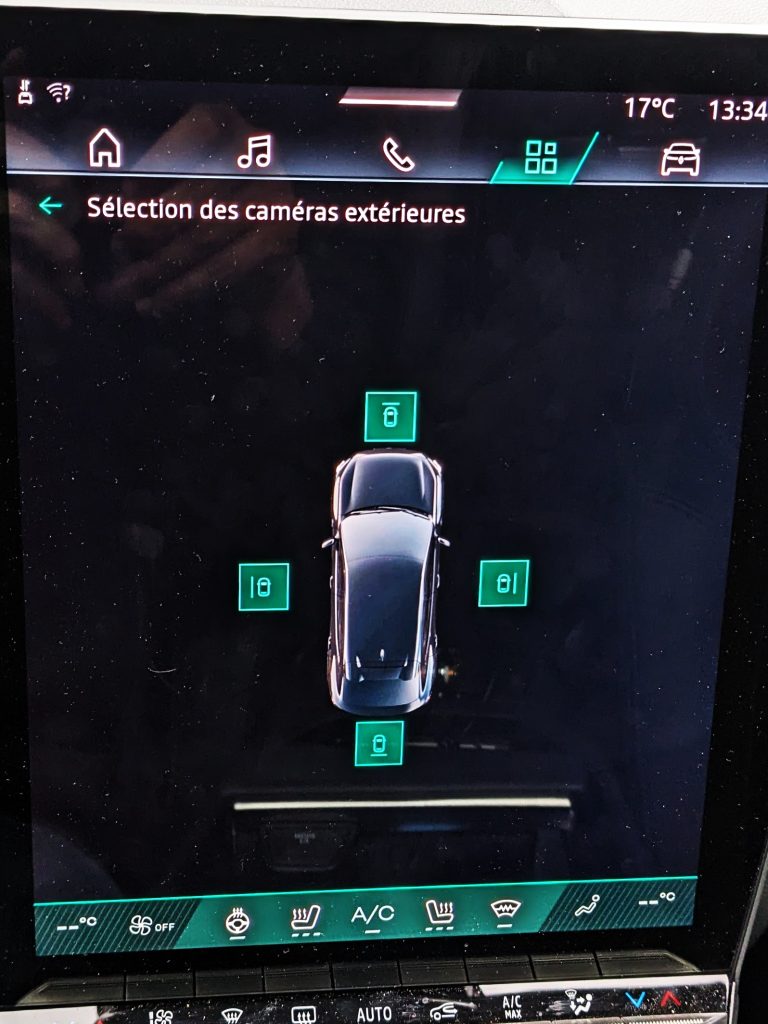
Strengths and Areas for Improvement
What We Liked:
- ✅ Perfect Integration: No cables, no devices to mount, nothing to attract attention.
- ✅ Ease of Use: The interface is clean and intuitive.
- ✅ Synchronized Playback: Switching between cameras live is a real plus.
- ✅ Free (for now): The application is currently offered by Renault.
Areas for Improvement:
- ❌ No Automatic Trigger: The ultimate feature would be automatic recording in the event of a collision or impact. Hopefully, this will come in a future update. Reaching for the notification isn’t always a reflex in an incident.
- ❌ No Post-Event Recording: The app only records the seconds before you press the button. Adding 20 or 30 seconds after would be relevant to capture the full context.
- ❌ Average Video Quality: Don’t expect 4K. The camera resolution is sufficient to understand a situation, but often not clear enough to read a license plate from a distance.
The Future: A Subscription Model?
A “Subscription” tab in the app indicates that its use is free for the launch. This suggests it might become a paid service in the future, or that a “premium” version with advanced features (like automatic triggering?) could be introduced. Renault has not yet communicated on this matter.
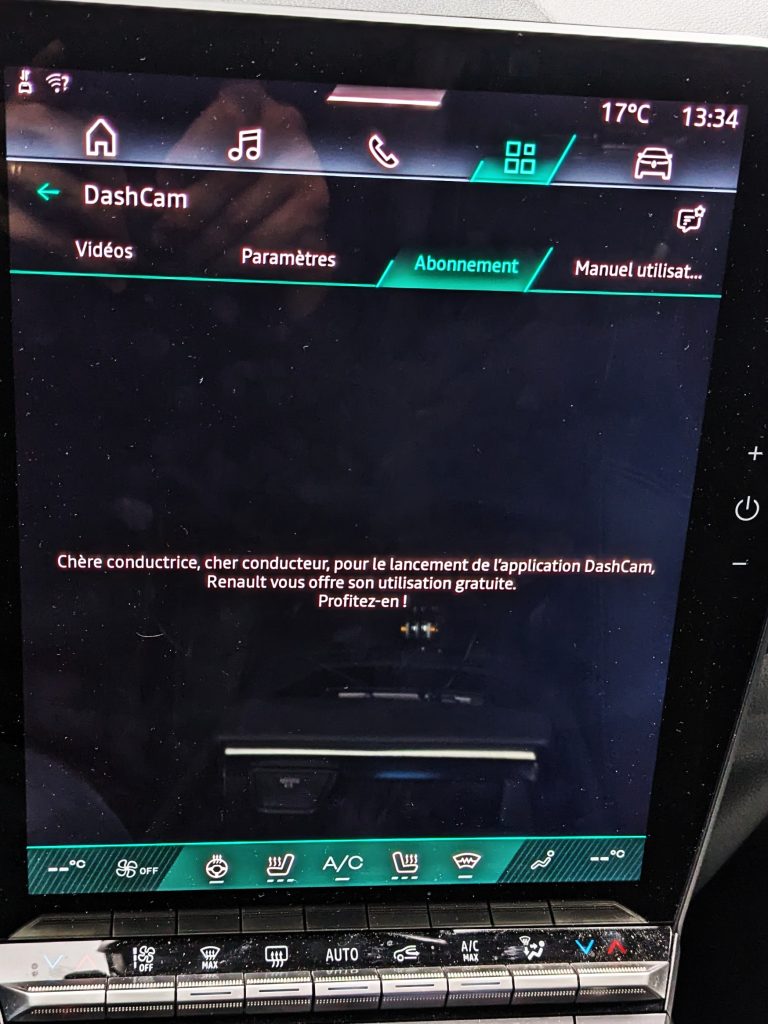
Conclusion
For a first version, this Dashcam application is an excellent initiative from Renault. It meets a real need with a simple and perfectly integrated solution. Despite a few logical omissions for a V1, it is already very functional and provides real peace of mind. We sincerely hope that Renault will continue to enhance it with the features the community is waiting for.
What do you think of this new application? Feel free to share your opinion in the comments
