Until then Renault had a big problem with the R-Link 2 compared to the old systems (R-Link 1, Media Nav): it was impossible for the customer to update itself. The passage in a garage was obligatory!
Small “revolution” (or then return to a normal situation …) Renault has updated the page www.renault-multimedia.com to offer us a new update: 2.2.19.200 2.2.19.300. This update is installable yourself! No need to make an appointment in a garage.
This update concerns the branch 2.2.xx (Nothing for branch 3.3.xx) This one brings the following fixes according to the explanatory file available on the site:
- 100% real-time traffic info
- Very recent map updates on the
R-LINK Store.
That tells you something? This is normal, it looks very much like the 2.2.18.590 update.
What is the interest of this update? It will allow the vehicles stuck in 2.2.17.803 to move to 2.2.19.300 oneself. You will then finally be able to take advantage of traffic info and the latest maps! Great! If you are in 2.2.18.590, there is no added announcement on the site so you do not need to rush on the update.
If you do not have the correct version, the site should deny you access when you enter the VIN.
How to install the 2.2.19.300 update? Follow the guide!
1st method: Install it like a map update using the R-Link 2 Toolbox.
- Plug an empty FAT32 USB key into the car, wait a minute.
- Plug into his computer where there is the R-Link 2 toolbox to install.
- Launch the R-Link 2 toolbox.
- The update is normally proposed if the vehicle is compatible.
- You can check on the R-Link Store in the updated section.
- Validate in the R-Link 2 toolbox to install it on the USB key.
- Eject the key of your computer correctly.
- See more in the “Installation in the vehicle” section below
2nd method: direct download
- Your R-Link 2 is in 2.2.17.803, 2.2.18.590 or 2.2.19.200 . (It’s important, I insist!)
- Go to www.renault-multimedia.com
- Click on your country
- Click on the banner (or access via this link )
- Enter your VIN (you will find it on your registration / registration card), it starts with VF1.
- Download the ZIP file of more than 600 MB.
- Unzip the downloaded file and put the “R-LINK” folder in the root of a FAT32 formatted USB key. In this R-LINK folder you have three files (The folder with the file is more than 1 GB):
- Eject the key of your computer correctly.
Installation in the car
- Go in your vehicle and start it.
- Insert the USB key
- The system will now scan the usb key and verify the integrity of the files present on the key. The system will seem to be frozen for 2 minutes: no worries. Do not remove the key!
- A message will eventually appear asking if you want to install the update. Click on YES
- Now patience! The system will restart several times to install the update, obviously we do not cut the engine and we do not remove the USB key!
- A pop-up will ask you to restart. Click on YES
- A pop-up indicates that the installation went well and asks us if we want to remove the update of the USB key. We click on YES
- Remove the USB key.
- Check on the screen Menu / System / System Information (2nd page) that you have the correct version installed (for example 2.2.19.300)
- To check if you benefit from a map update, I advise you to reconnect the USB key to the vehicle and wait 2 minutes.
- Then connect the same key to your computer and open the R-Link 2 Toolbox and the R-Link Store to check for updates. If so, you can download them and install them in the car. Otherwise you can always subscribe to a new subscription to receive the latest cards via the R-Link Store!
You will now benefit a truly functional and effective live traffic info as well as the latest maps (welcome to the 12.2016 version). To get the last maps, you can plug again the USB key to R-Link 2 to do a footprint and plug in again to your computer to use the R-Link store and the R-Link 2 tool box (see this page)
Enjoy!
We are not going to sulk our pleasure of being able to update itself without going through a garage which in addition, icing on the cake, unblocks the situation of R-Link 2 blocked for no reason in 2.2.17.803!


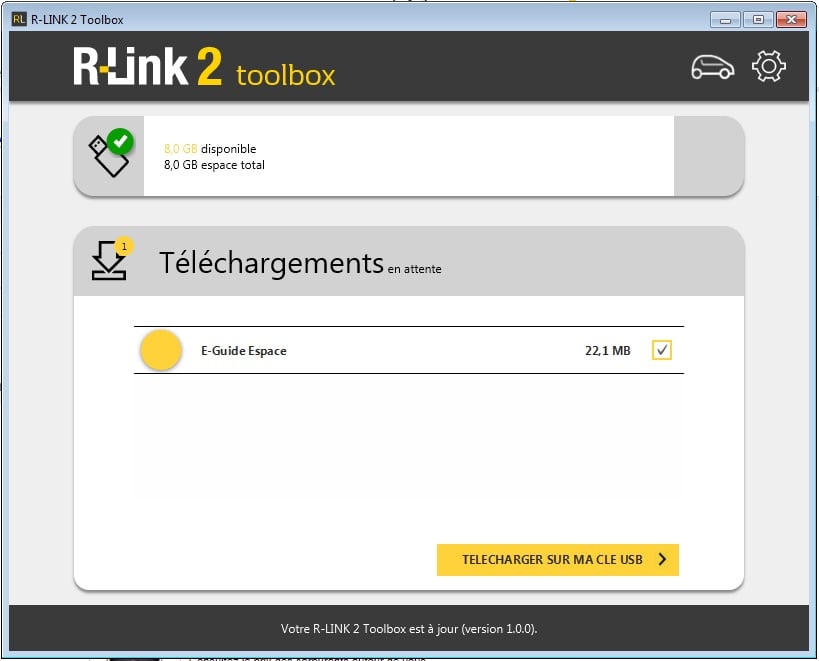






I read your article on the r-link update I have 2-2-17 version in my car but when I put the Vin number in the update box it say not compatible yet my car wad first registered in February 2017. Should I just take it to the garage and let them sort it out. Thank you.
Hello, are you sure you have the 2.2.17.803 version in your car?
Since you have your car, has your garage made any updates to your R-Link (2.2.15 -> 2.2.17 for exemple) ?
Hi the same thing has happened to me it’s saying not compatible Renault updated my software a few weeks ago I am currently running the 2.2.17.803
Hi, I`m from Slovakia, I just downloaded the new version of R-Link 2 according your instructions. I would like to know, whether the Slovak language mutation will remain in my car after the installation or not.
Thanks
Hello. Yes I just update it and Slovak language remain. Hej ostala slovencina. Horsie je to s mapami, s 2014 mi update-lo iba na 06.2015 :)) asi budem musiet zacalovat… Avsak neviem ci sa to vobec oplati v 2018 je mapa z 2016… V r-link store sa neda ani update map zakupit, asi bude treba zavolat na tu linku..netusim..
Tu spravu som pisal este pred instalovanim. Ta prebehla OK. Po tej instalacii mi Toolbox ponukol update map na 12/2016. Stiahol som ich a nainstaloval. Pred update sw aj map som mal verziu sw 2.2.17.803 + prislusne mapy – to mi ale spravili v Renaulte. Tie mapy sa myslim ze oplatia davaju vzdy rok stare – pisu ze tie s verziou sw 2.2.19.200 boli publikovane v 10/2017 a su z 12/2016.
I downloaded the zip file with no problems but when I extracted it, it was not in an “R-LINK” folder. Consequently when I put just the file onto the USB stick it would not update. I had to make an “R-LINK” folder on the USB stick and then put the extracted file into it and then it installed perfectly.
Yes the “R-LINK” folder is important ?
I downloaded the zip file and installed ok, now on software 2.2.19.200 but I’m not getting the connect button to activate the Live info traffic, any ideas please
If you don’t have the connect button, that means it was already activated. To see if you are still in the free period go to the R-Link Store. ?
Thanks very much for your help, after installing the 2.2.19.200 software update I went back onto the R-Link store and found I now have map updates and traffic for the next 816 days so that worked a treat, just installed map 2016.12 and all works fine. Thanks again !
From Portugal – It works! Tanks!
It was 2.2.17.803 and mappackage_tt feu – 2014_12 with extra mappackage_tt_feu_high – 2015_16.
Now i have 2.2.19.200 and maps 2016.12.
Hi,
I had 2.2.17.803 too. Updated to 2.2.19.200 and got maps 2015.06.
According to the table https://www.gps-rlink.com/r-link-2/update-map/ this is the latest possible for those who updated from 2.2.17.803 directly to 2.2.19.200.
How this is possible that you can get maps 2016.12?
I need to know if I will keep the Spanish language after the update Thank you
Yes, no change for the languages
Hi all, for my VIN there is no update when i check in this site. My version of r-link 2 is 2.2.15.703. Can you help me how can I download new update?
Read again the page, it’s explain why you can’t use this update with your version!
Entering the VIN number is the message:
Sorry, this upgrade is not available for your Renault car. Please check the number.
It is normal. This update isn’t compatible with 2.2.15. you must go to your renault dealer to get an update, no choice.
I have version 2.2.17.803. Went to the website, put my VIN and downloaded the file.
When I try to install it, it says I have a newer version, so it does not install anything!!
What might be wrong?
I hope this update will solve the many R2Link problems related to FM and DAB radio tuner. The radio often does not tune into FM stations properly and the textual information of the RDS is absent even in DAB.
What could be the reason when a car with R-Link2 2.2.17.803 failes to update due to VIN incompatibility? I also have the same message /Sorry, this upgrade is not available for your Renault car. Please check the number/
I mean, there are some technical differences or what?
Dealer cannot help. I am stuck in an old version of R-Link2 and a map from year 2015… :/
I did follow this and i’m now at 2.2.19.200.
However, Renault customer support told me that i should be able to upgrade to 3.3.15.411, but aren’t that one only for the cars that is “Carplay ready”?
Hello, it isn’t possible to upgrade from 2.2.x.y to a 3.3.x.y version ?. With your 2.2.19.200 version, you have the last one for your system. ?
Okey, hmm wounding why the customer support told me that 🙁
But they told me i couldn’t do it myself, had to take it to the garage.
So let me get this straight – if I upgraded to 2.2.19.200 and my car is from Nov 2016, i will NEVER get carplay or android auto support? This is such bullshit if it’s true because I paid 30.000 euros for a car that 3 months later was upgraded so it would be compatible with these functions and I m getting “stolen” of this function…wtf renault?!
Yes it is exactly right. I am in same situation with my Kadjar from 05/16…. ?
Your Kadajr R-Link is a 2.2.x.x version and not a 3.3.x.x version, so it is not possible to activate Android auto or carplay.
yes I know, unfortunately…
Could you explain or navigate please this:
Otherwise you can always subscribe to a new subscription to receive the latest cards via the R-Link Store!
I upgraded, but no maps offer…
Thank you
A new version (2.2.19.300) is available on https://www.renault-multimedia.com/gbr_EN/r-link2/upgrade . Downloaded and upgraded today with no problems. Now, zip archive contains R-LINK folder and mm2014_upgrade.lgu is digitally signed.
Hello. Two weeks ago I updated my R-link 2 in dealer to version 2.2.18.590. They said it is the newest software to my car. Now I checked for upgrade myself and when I put my VIN I have a message “Sorry, this upgrade is not available for your Renault car. Please check the number.” The number is 100% OK. Why I can’t upgrade?
Try to install a free app from the R-Link store. After install in car, the R-Link store should propose you the last R-Link version with the R-Link toolbox
Sorry I replay in wrong row.
I already tried update from R-link Toolbox and any update is not proposed.
Do I need active subscryption to update software?
No. Do you try to install a free application (like the clock) ?
I tried E-Guide and it looks everything OK. Application download and install in car.
So now, when you go in the update page of the R-Link store do you should have the 2.2.19.300 version with the possibility to download it with the R-Link toolbox (use the same USB key)
I don’t know why I can’t replay for your last message so I write here. I just come back from car and I stiil don’t have a update from Tollbox. I logged to My Renault and I have a message ” You don’t have any updates for your products” (I translated from another language)
I already tried update from R-link Toolbox and any update is not proposed.
I had version 2.2.17803. Followed your steps here and updated to 2.2.19300 without problems. Just remember to put the three update files in the R-link folder already created on the USB-stick.
Now I got access to a map update in the R-link store, that is downloading right now.
Many thanks!
You’re welcome ???
Buongiorno a marzo 2018 ho preso una megane del 12/16 energy edc sw con 9000km il concessionario Renault ha detto di avermi fatto tutti gli aggiornamenti ma vedo sul display che ho il 2.2.17.803 cosa posso fare per aggiornarlo all’ultima versione? Graxie
My software was 2.2.17 and I followed your instructions to upgrade to 2.2.19.300.
I bought my car (Megan GT Hatchback 2018) in February 2018 and as I see my latest available software is 2.2.19.300 cannot support smartphone mirroring.
This is very disappointing because I paid a lot of money to get all features in the r link.
Please tell me what to do and if there’s anyway to activate smartphone mirroring.
Thanks
we have the same problem just let me know if u find any sulotation
Hi,
I had 2.2.17.803 too. Updated to 2.2.19.300 and got maps 2015.06.
According to the table https://www.gps-rlink.com/r-link-2/update-map/ this is the latest possible for those who updated from 2.2.17.803 directly to 2.2.19.300.
How do I get maps 2016.12? I have tried and installed a free app. I installed maps 2015.06 and I can’t seem to get a newer map update. Any ideas anyone?
I have the same problem.Im from spain
Hello,
just got the same situation after upgrading 2.2.17.803 to 2.2.19.300, Southern Finland
No maps or Traffic services available for purchasing, not even old ones.
Did it help after i.e. 72 hrs and try again ?
Or did You find another solution to get newer maps updates available ?
Hello again.
After downloading a free app and installing, then trying again, no maps available.
Then sending this response was the only thing done.
Waiting some 2 hrs.
Then map and TomTom Traffic and connectivity – updates appeared available again !
Next thing to do is to check which map version is downloadible now… 🙂
haloo to everybody . I just have a big surprise to find soft<are version 3.xxx with a old version of harware . they are from the cars from 2017 ( that was a Scenic ) . i just deed for the client one upgrade bicause was avaible to renault server . The next version is 7.xxx but it is a BIG BIG problem …. airco and music don t work eneymore . the answare from techline renault was : "mistake in the data base " so now imust to change the radio . i thynk that nobody know s that practicly they are 3 models from rlink ,
victor
Goodmorning everyone,
I have a Megane IV of September 2016. Cause serious malfunction I was replaced by the entire Rlink2 system and the new system was sent with version 2.2.15.703 (in the old system I had version 2.2.18.890).
I sent two e-mails to Renault Italy, which confirms me in writing that I can upgrade from 2.2.15.703 to 2.2.19.300 without problems.
Is this information reliable? Is Reanult Italia advising me well?
Or will I have the GPS problems you’re talking about?
I thank you in advance for your valuable help
Hi,
I have Megane 4 two weeks old.
My version: 7.0.24.126
I recommend it should be the newest version (or not?)
https://photos.app.goo.gl/ZLbCtyRp5PxtkU9t9
Yes you have the last one. it looks like this version is starting a new branch 7.0.x.y ?
I have the 2.2.17.803 on a 2017 koleos , will this fix my problem with a buggy radio ?
Hi,
I have R-Link 2 version 2.2.19.200 which I updated myself from 2.2.17.803. However I have issues streaming music from my iPhone to the R-Link 2.
The phone is properly synched with the Car through bluetooth, so I have no problem making phone calls and accessing phone book for the iPhone from my car. However, R-Link fails to play the music from my iphone ( I am using spotify and iTunes for testing multimedia streaming here). I have had this issue from the beginning. I have iOS 11.1 in my iPhone.
I ran the compatibility test provided “Renault EASY CONNECT – Multimedia & Navigation UK” and it says my phone and the R-LINK 2 are compatible.
The Car is brought though Swedish dealer here in Gothenburg.
Any help is appreciated.
Hello, I’ve just published an article about this problem and the solution.
Hi there I am just sitting in my KadJar reading this very informative post, I have come across another issue that doesn’t appear in here. I have downloaded by link to USB stick and followed instructions on screen of car clicked yes to download update, that was 90 minutes ago, my is still flashing and my screen is still black and engine is still running, should it really take this long for the update?
Hello, heuuu no, the USB update (to go to 2.2.19) isn’t very long, i think 10 minutes max! What was your version before update?
Hello, since version 2.2.18.590 there is a problem with a confused navigation. My home address will not be navigated correctly. The system will guide me to a footpath. Alternative routes are often not offered by traffic jam or are abstruse. There is a bug in navigation Software No. 9.12.80.689874.
A have 2015 kadjar. R link versin is 2.2.19.300. I try to update v7. Aproxımataly 2 Houston agora I started update. But screen was stilleri Black and panel flashing. İs it normal? İf it is not normal what can ı do?
Can anyone help I have tried to install software update but I get the following message
Playback source is not available
No audio files in device
Can anyone tell me what I am doing wrong. The garage is being so rude I really want to bypass them if possible
each time i plug in USB to computer. RLINK toolbox sais there is map of europe 5400MB file to update…
I updated it 3 times …. and still my computer is downloading it and puting into USB drive
I also updated software to 2.2.19.300
and still it offers map 2015_06
car card says: mappackage_tt_feu – 2014_12
extra: mappackage_tt_atos_feu_high – 2015_06
did my map install correctly?
why it offers to download same map each time?
thank you
I’m trying to update a 2016 UK Kadjar from 2.2.17.803 to 2.2.19.300, but when inserting the USB into the vehicle, I eventually get the message that it can’t install an older version of software and it will reinstate the original version. VIN number enters correctly and I get the download offered OK
Last time I looked, 2.2.19.300 was a newer version than 2.2.17.803.
Has anyone seen this before?
I’m stuck, I’ve been through R-Link Customer service and they’re not sure what’s going wrong. My software on my Megane is 2.2.18.520, I’ve tried to update countless times through USB.. just tells me I have the newest software which I know is incorrect.
R-Link keep telling me it’s a dealer software, but with no means of rectifying other than saying the next update will fix this.. a new update came out, same issue.
Any idea?
Hello. My car a New Koleos 2017. My firmware is 2.2.19.300. I really want /(an need),Apple Carplay. What can I do to get it ? Some othes kind of similar system are support Android Auto. What happen with Apple Carplay?
Thanks!!
Apple Carplay requires the correct hardware, but i think Koleos 2017 should have that hardware, not sure tho. Same goes here, if you are not able to get it here https://easyconnect.renault.co.uk/software-upgrade/r-link2 you need to go to dealer.
Hello,
Is it safe to update from version 2.2.11.803 to a newer version without visiting the local dealers? They are next to useless here. Easyconnect says there are no new updates for my vehicle but R-link store warns me to update the firmware before purchasing new apps. The R-link toolbox suggested some updates like *Service push*, *Service Notifications* etc.
Thank you for your time!
You have a very old software version with a lot of bugs . I hardly recommend to go to a dealer to ask to the last version of the software. After you will be able to do safely the update of the applications and the map (today you can’t the map). With the last software you will also have a good Bluetooth compatibility. 😉
I really can’t thank you enough for recommending to visit the dealer, you saved me from tons of troubles and from voiding the warranty! I did as you suggested and they failed the update. Now I’m waiting for a new R-link 2 from France, should take 3-4 weeks according to the dealer :/
what about me? i have version 2.2.16.814…
can i update to 2.2.19.300 ? in the website, it says no update available…but i have downloaded from oficial link the 19.300 version.
Go to your dealer and they will most likely give you 7.0.24.166, i got that in my 2016 Talisman. I was also able to enable Android Auto after that update.
Hi Philip,
For some reason i suspect you may live in Sweden 🙂
If so i wonder what dealer you turned to and got help with the 7.0.24.166 update?
I just bought a 2016 Espace in Sweden and could only upgrade it to 19.300.
It seems like most dealers are not so keen on updating 2.2 versions to 7.0 version.
Hi Jan,
That is correct!
I live in southern Sweden, and in my case i have Kristianstad Automobil as dealer.
The thing is that 2.2.19.300 have a lot of bugs and Renault has issued a fix and updated me to 7.0.24.166.
The only thing you can do is to push and authorized Renault dealer to apply all fixes that comes.
I think the problem with most dealers is that cars is more computerized and they don’t know how to handle it if anything goes wrong..
Hi Philip,
Thanks for your reply and the information.
Unfortunately i live in Stockholm but i bought the car not far from you (Karlskrona).
One of the bugs i have already noticed when i finally got the streaming of audio via bluetooth to work, it only plays on the right hand speakers of the car.
Guess i will keep pushing the dealers here in Stockholm then and if that doesnt work i claim it to be fixed on the extended warranty i got from the dealer i bought the car of.
Hi, I have bought a pocket of Europe map update for about 4 weeks, but at the end of the update some words “license error” were appearing. I have done several times but it is the same. My software release 2.2.19.300, boot release 4711, navigation information 9.12.80689874. how will I do next?
Hi, I have a Espace with 7.0.24.166 boot vers 5534, I try to update to 8.xxxx the massage become “it is not posibble to upgrade a older version…. what is obvious the V8 is newer…
Please so kind and help to how to V7 to V8, because the convencional USB methode not working.
same to me, on megane with v7
Found a solution, download Versión 8.0.32.506 https://mega.nz/#!V64ERIaD!OZttk63QBzh0 … aFZ5gyBFdk
that is,
Hi Gator. Thanks for sharing first. Can you share the password again?
ha e a. ersion 9 for rlink 2 . please if ha e version 9 post Or share link of firmware thanks
mm2014_upgrade_igo_903343x_original .zip:
https://mega.nz/#!WgJmUI5Z!SQv41gsKfMFalgWV0Q-UxFsAB4aAYTM_-MoKfziiUDI
hi ..
have good time.
I did update my R-link .. but tha device turned off and it doesnt start anymore
what should i do now???.please help…
Hi,
hi, i have a koleos 2018, with software version 7.0.24.166 with boot 5615 ( before ,version 3.3.16.986 – boot 5376 upgraded with oficial dealer ) Is possible to pass to V8 via USB ?
hi, i have a megane 4 2017, with software version 7.0.24.166 with boot 5615 ( before ,version 3.3.16.986 – boot 5376 upgraded with oficial dealer ) Is possible to pass to V8 via USB ?
Same question
Hi,
I have a Kadjar Black edition 2019, with software version 9,0,34,611 with boot 5661, upgraded with official dealer.
Can perform map updates itself.
Hello guys! I’ve been looking and searching but I don’t find the solution Im looking for. Maybe you guys can help me.
I have a renault Megan from 2017 and I had the v3 system in my R-link 2. A lot of Renault dealers didn’t want to update it to 7 or higher because of the risk. Now last Tuesday I went to a Renault dealer who updated my system from 3.3.16.986 to7.0.24.166 which is a good start.
But I want the Software 8 so I will have full screen CarPlay. When I asked the garage they said it was impossible but from the info I read on the forums it is possible even to do it yourself maybe but when I typ in my VIN number on the website of Renault it says I have the latest update.
Does anyone know if there is still a chance for me to enjoy the full screen of my car or am I out of options.
Please let me know, THANK YOU!
Hey! Mine Espace V 2015 have rlink ver 1.4.15.904 and has been never updated (the previous owner dont do that, and also the dealer…)
Is there any chance to upgrade it?
On Renault Support told me, that the r link is blocked due to no upgrading and just the one way is to buy new rlink media…
Thanks for any answers!
Hello.
I bought a used Renault Kadjar 2019 with R-link 2 system OS version 9.0.33.431. It is possible to update R-Link2 9.0.33.431 to a higher version, for example 9.0.37.210?
Is this version compatible? Maybe it is suitable for a vertical 9″ screen, but not for a horizontal 7″ screen?
Thanks for any answers!
The link to the pdf update guide is dead. I have still found it online here:
https://www.rnews.cz/wp-content/uploads/2018/01/user-guide-RLink2-upgrade-UK.pdf